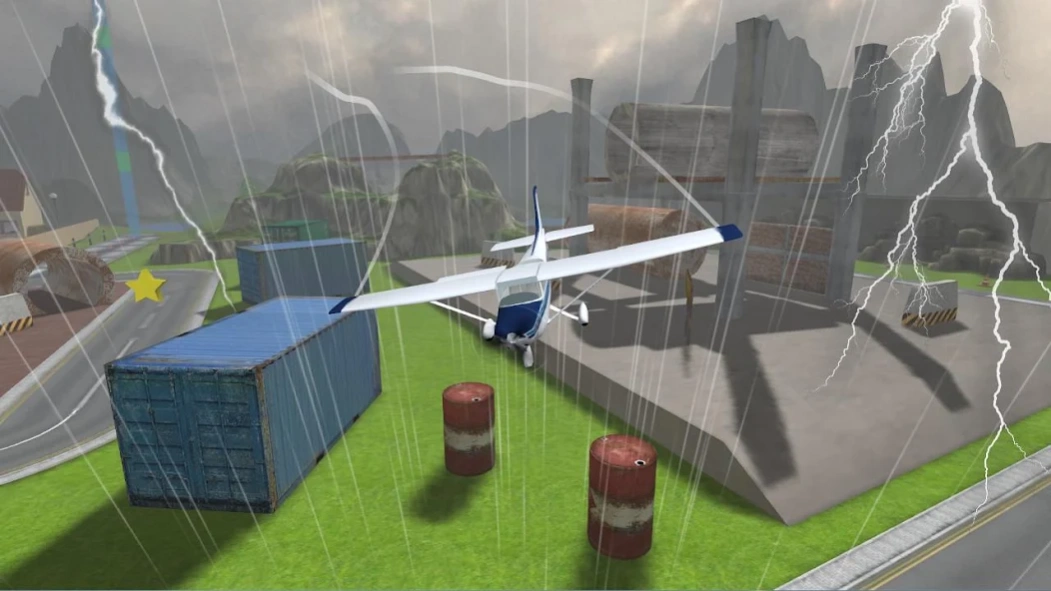Airplane Flight Simulator RC 1.4
Free Version
Publisher Description
Airplane Flight Simulator RC - Take control of radio-controlled aircraft in an airport!
Take control of 4 radio-controlled aircraft in an airport!
Accomplish a lot of variety of missions to become a real pilot.
!! Airplane Flight Simulator RC contains 40 levels !!
Control a "Canadair CL415" aircraft to take some water and extinguish the fires.
Take the "Piper PA46" aircraft to do some aerobatics maneuver, like loop, roll, U-turn, spin. You can also write in the sky with a red smoke.
Use the "Boeing 777" aircraft to do hedgehopping, take off and land during a tempest, and dodge birds strike.
Or choose the "Cesna 182" aircraft to race against RC helicopter.
Example of missions :
- Learn to take off and land on a runway
- Emergency landing on the water
- Control your aircraft during a tempest
- Attach a banner in your aircraft to do some advertisement
- Race against a helicopter
- Take water and extinguish the fires
- Land on a carrier aircraft
- Do hedgehopping flight
- Dodge birds strike
- Explode balloons
- Land your aircraft during an engine failure
- Do aerobatics maneuver
- Write and draw in the sky
- Fly upside down
In the free flight mode, you can discover the airport and a lot of buildings in construction.
Totally free, without "in-app purchase" !
You must have (at least) a cpu of 1 GHz in order to play without lag.
About Airplane Flight Simulator RC
Airplane Flight Simulator RC is a free app for Android published in the Simulation list of apps, part of Games & Entertainment.
The company that develops Airplane Flight Simulator RC is i6 Games. The latest version released by its developer is 1.4.
To install Airplane Flight Simulator RC on your Android device, just click the green Continue To App button above to start the installation process. The app is listed on our website since 2018-08-14 and was downloaded 5 times. We have already checked if the download link is safe, however for your own protection we recommend that you scan the downloaded app with your antivirus. Your antivirus may detect the Airplane Flight Simulator RC as malware as malware if the download link to com.i6.rcairplanev2 is broken.
How to install Airplane Flight Simulator RC on your Android device:
- Click on the Continue To App button on our website. This will redirect you to Google Play.
- Once the Airplane Flight Simulator RC is shown in the Google Play listing of your Android device, you can start its download and installation. Tap on the Install button located below the search bar and to the right of the app icon.
- A pop-up window with the permissions required by Airplane Flight Simulator RC will be shown. Click on Accept to continue the process.
- Airplane Flight Simulator RC will be downloaded onto your device, displaying a progress. Once the download completes, the installation will start and you'll get a notification after the installation is finished.